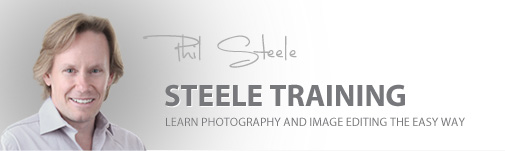Your tutorials are the best I have found in 12 years of using a camera! Bert Fedor - Birmingham, AL
Free online photography & image editing tutorials
Welcome to your free tutorials, I'll let you know by email any time I add a new one
Video Transcript
Hi, Phil Steele here. Today I'm going to give you five focus tips used by professionals to get tack sharp photos and I'm going to go through them from the most basic to the more advanced. So let's get started. If you have been shooting with your camera in the fully automatic mode, then your camera is choosing your focus point for you. Do you ever get a photo where the background is in focus and your subject is out of focus? Well, that's why--because the camera can't read your mind. It doesn't know what you want to focus on. So if you're shooting in fully automatic, the first thing you need to do is take control, get out of that mode and learn how to manually select your own focus point. And to do that, you've got to get out of that automatic mode so you can switch to one of the creative modes on your camera. You can be in program mode or shutter priority or aperture priority or full manual. Any of those will do. Those modes allow you to choose your own focus point.
Now different cameras have different ways of letting you choose the focus point. On this Canon it's a two-step process. First you push this grid button at the upper right to activate the focus grid. And then once you do that, you turn the dial to cycle through the focus points until you get the one you want and it will stay selected until you change it again. Now if you're lucky, you have one of the newer cameras that has one of these little joystick controllers on the back of it. It's often called a multi-controller. And if so, you can choose a focus point just by wiggling it in one direction or the other or pushing it straight down to select the center focus point. Now on some cameras it's set up to do that automatically but on others you may have to set a custom function in the camera to allow the joystick to behave like that. So check your manual and see how your camera works. But whatever you do, get out of the full auto mode and get into one of the more creative modes that allows you to take control and manually select your own focus point.
All right. So now you have the ability to choose any of your focus points but sometimes you just don't have the time or sometimes maybe you want to work with a particular focus point like the center one, which is usually the most sensitive. So let's say you're using your center focus point but you don't want your subject to be right in the center of your frame. Maybe you want to compose by the rule of thirds so that your subject is off slightly to one side. So what do you do? You use a little trick called "focus and recompose" and all that means is you put your focus point on your subject and you hold your shutter button down halfway to lock the focus. Then you recompose the shot by moving your camera slightly. Then you take your picture. And by holding the shutter button halfway down, you kept the focus locked at the distance of your subject, even when you recomposed your shot. Most experienced photographers do this all the time. I probably take more shots with this technique than without it. And it just becomes second nature after a while.
So why not just do this all the time? Why not just leave your camera on the center focus point and just focus and recompose every single shot? Well, that's because under certain circumstances it fails and typically where it fails is when you have a really thin depth of field, you're probably using a very wide aperture--maybe you're taking a portrait--and you want the subject's eyes to be in focus but you want the background to be out of focus. So you've got a very wide aperture, real thin depth of field and when you recompose your shot, if you're not careful you can take your subject out of the plane of focus. And here is one trick you can do to try to avoid that problem happening. Instead of… When you're recomposing your shot, instead of tilting or swiveling the camera to recompose, try to move your camera so that the sensor stays parallel to your subject. Instead of doing this to recompose, move your whole body and do this. If you keep the sensor parallel to your subject, you're much less likely to have it fail by throwing your subject out of the plane of focus.
And another place where focus and recompose can cause you trouble is if you're taking a series of shots of the same subject in the same position and yet you find yourself going focus and recompose, focus and recompose, focus and recompose… That movement can get pretty tiresome. So you may as well just pick the focus point that you want, that allows you to keep your camera in one position and then you can just go bang, bang, bang and stay steady and get your shots. But aside from these limited cases where it doesn't work, if you're anything like me, you'll probably find yourself just leaving your center focus point on and using focus and recompose a lot.
Sometimes your camera is going to have trouble focusing because it can't find enough contrast to focus on. For example, if you point your camera at the open sky or at a smooth, blank wall, you'll see the autofocus just hunts and hunts and hunts because it can't find any contrast to lock onto. That's because of what it's looking for is the edge between a light area and a dark area and it's the line between them that the camera focuses on. So if there are no edges, no contrast, it can't grab onto anything. That's why the center focus point is often the most powerful one, because it's usually what they call a "cross type focus point," meaning it can detect vertical or horizontal edges. Often the other focus points on your grid can only detect edges in one direction or the other. So if you're having trouble locking focus using one of the other focus points, you might try switching to the center point and see if it will lock onto the area that you're trying to focus on.
Let's take a look at an example with this guitar over here. Now if I just go and try to focus on the plastic, white pick guard, it's smooth and featureless and the autofocus just hunts and hunts and it can't lock on. But if I move over until I get to the vertical string, then I can get focus. And if it didn't like the vertical string, maybe I would move up to the horizontal edge of the pickup and find focus there. Now of course if you've had to move like this, then maybe your shot's not composed the way you want it composed anymore. So then you just press the shutter button halfway to lock your focus and recompose and take your shot.
Some people like to use manual focus a lot but if you're anything like me and your eyes are starting to get bad, then you probably count on autofocus a lot like I do. But there are certain situations where you need to be able to switch to manual focus. The classic case is one where you're shooting some kind of action--maybe sports or maybe wildlife--and you know where the action is going to happen but you don't know when. You need to be sitting there ready with your finger on the shutter button, ready to snap. The incident happens and you don't have time to focus and you can't count on autofocus to be fast enough.
Let's say, for example, I'm shooting cars on a racetrack and I know the point in the turn where I want to shoot the car but I don't know when it's going to arrive there and when it does, it's going to move fast and I have to be ready to click and there is no time to focus. So here's what I could do. I could either manually focus on something at that spot or I could autofocus--allow the camera to autofocus--on something at that spot by pressing the shutter button down halfway. And then once I've got the focus set at that distance, I go to my lens and I switch it from autofocus to manual. Now my focus is locked at that distance. Now when the cars come through the turn I don't have to worry about the timing or keeping a focus point on them or anything like that. All I have to do is worry about exactly the moment that I want to snap when they're at the right place. As the subject moves through space and hits the mark, all I do is snap--and I've got the shot.
You'll find yourself using this technique all the time for action shots.
Let's say, for example, you're photographing a dancer making a leap on a stage. And before she makes her first leap you could have her stand at the spot where you want to do the shot and manually set your focus there. And then put a tape mark at that spot and tell her "Do your leap right here every time." Now each time she runs across and does the leap, you don't have to worry about trying to keep a focus point on her. You just have to worry about the timing and the composition of your shot and it'll come out perfect without having to worry about focus.
Now this method is 100% rock solid and reliable under these kind of circumstances. Now you may want to make sure that you have enough depth of field so that any little error in your timing doesn't throw your subject out of the plane of focus. And if you don't understand depth of field I have a whole tutorial about that for free on my website. You can check that out if you want to know more.
Now I've got one last, little tip for helping you get perfect manual focus and this is really important if you have a very shallow depth of field and sometimes it's very hard to tell, especially if your subject is far away or it's hard to tell which part of your subject is in focus and which part is out of focus. Well, here's what you can do if you have one of the newer cameras that has the live view mode. That's the mode that gives you a live picture on the screen on the back of what you're seeing through the lens. Well, you can go into live view mode. Then zoom in using the view screen. Don't zoom your lens. And when your subject is really magnified like that, then you manually adjust the focus on your lens until it's perfect. And then you can zoom back out and you can exit live view mode and take your shot and the focus will be perfect. And by the way, that's the same technique I use for focusing the camera for shooting this video. So anyway, there you have it--my five best tips for getting tack sharp photos--and I hope you found this helpful and I look forward to talking to you again soon.